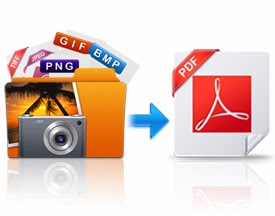
You may find different digital images everywhere on the internet from web pages. There are instances when you download images from web and store it in your system. With image file formats being the primary medium of digital imaging, the JPEG is the most widely used format. No matter, whether you are using it for personal use or for business advertisements, JPEG is the most wide spread image formats used in Internet today.
The principal idea behind the creation of JPEG image format was to compress the size of the images. Compressing of images help in occupying less space and makes it easier for an individual to suitably transmit the documents. Yet, it has been observed that in most of the occasions during the decompressing of JPEG format the original quality of the image gets lost. In fact, recent studies have shown that JPEG files have certain limitations related to the image quality. JPEGs are generally not good for small images or images that are featured with textual data. JPEGs also don't produce transparency within images very well. Adding to that image format like JPEG is comparatively less secure compared to PDF. However, one may not completely ignore the security PDF file offer. In fact, it gets lot easier to secure a PDF file from illegal editing, printing or copying. When the quality of an image becomes a main concern, performing image to PDF conversion gets essential and mandatory.
If you are too looking out for the right solution to perform image to PDF conversion, then all that you require is take help of Google drive.
Step.1 – First of all, login in to your Google account.
The principal idea behind the creation of JPEG image format was to compress the size of the images. Compressing of images help in occupying less space and makes it easier for an individual to suitably transmit the documents. Yet, it has been observed that in most of the occasions during the decompressing of JPEG format the original quality of the image gets lost. In fact, recent studies have shown that JPEG files have certain limitations related to the image quality. JPEGs are generally not good for small images or images that are featured with textual data. JPEGs also don't produce transparency within images very well. Adding to that image format like JPEG is comparatively less secure compared to PDF. However, one may not completely ignore the security PDF file offer. In fact, it gets lot easier to secure a PDF file from illegal editing, printing or copying. When the quality of an image becomes a main concern, performing image to PDF conversion gets essential and mandatory.
If you are too looking out for the right solution to perform image to PDF conversion, then all that you require is take help of Google drive.
Step.1 – First of all, login in to your Google account.
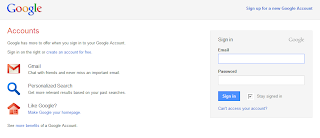
Step.2 - Click the Create button to upload scanned files to Google Drive. You can choose to upload files or folder.
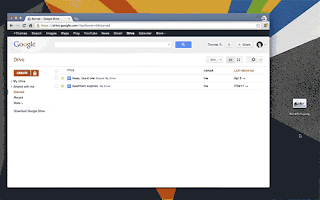
Note: You must keep in mind that you also need to specify the settings for uploading files. Therefore, just ensure you check the option to convert text from PDF and image files to Google documents.
Step.3 - Check the option "Convert text from PDF and image files to Google documents" to let Google Drive recognize the scanned PDF or images.
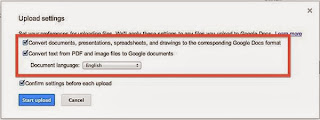
Step.5 - After the scanned files list on the panel, click the title of the file and open the converted scanned files.
Step.6 - Download the converted file to PDF file format
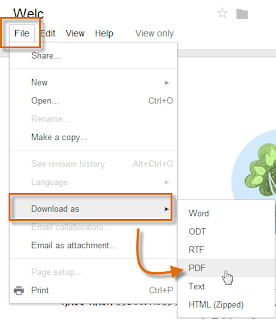
The other option, you can have is usage of Adobe PDF Pack. Using this pack, it gets easier to convert scan and image formats to PDF, including .jpg, .gif, .bmp, and .tif. Adding to that, it even allows you to store your PDF files online automatically and share them instantly. The steps you need to follow are:

Step.1 - Sign in to your PDF Pack account online
Step.2 - Click on Convert a File to PDF
Step.3 - Select a file, and then click Open
Step.4 - When the conversion is complete, click Download
However, just in case you find difficulty in converting the file, then you can easily make proper use of Kernel for Image to PDF conversion software. The software provides an ideal way to assemble images within a single file of same format and allow then share over the web in an effortless manner. Besides this, the tool has got many exciting features and even allows its user to assign Title and Subject name to the output PDF file. With this software you can conduct the conversion instantly. For further information visit: http://www.imagetopdfconversion.com/
Step.2 - Click on Convert a File to PDF
Step.3 - Select a file, and then click Open
Step.4 - When the conversion is complete, click Download
However, just in case you find difficulty in converting the file, then you can easily make proper use of Kernel for Image to PDF conversion software. The software provides an ideal way to assemble images within a single file of same format and allow then share over the web in an effortless manner. Besides this, the tool has got many exciting features and even allows its user to assign Title and Subject name to the output PDF file. With this software you can conduct the conversion instantly. For further information visit: http://www.imagetopdfconversion.com/














More informative post, related Image to PDF, If you are searching accurate and professional Image to PDF Converter Tool, I strongly suggest, you can use this tool. This software easily convert Image file to PDF file format without any problem. It is all supports JPEG, .JPG, .BMP, .PNG, .JFIF, .TIFF and .ICO.
ReplyDeleteA new tool constructed for merging PDF documents doesn’t lag behind. You may combine pdfs online without extra efforts. In the best traditions of our platform, the procedure is self-explanatory and easy in usage. Our user-friendly interface attracts your attention to main moments and step-by-step leads you to the successful result.merge, altomerge, merging PDF documents, combine pdfs online
ReplyDeleteIf you need any information just click here pdf merge