Undoubtedly Lotus Notes is one of the most favored email clients and widely used because of the high-tech technological interface. The level of security it provides to data is superb, but yet there are incidents that demand more security. Therefore, if you really want to keep your crucial NSF emails safe and restrict it from unauthorized access then, Lotus Notes to PDF conversion is the most suitable option you can opt. The advantage you can gain from conversion of Lotus Notes email to PDF format is data safety and easy access to NSF emails anywhere without any requirement of Domino Server environment.
Besides this, there are certain important situations that call for the requirement of NSF to PDF conversion. Say you require a flexible media to backup Lotus Notes emails. In such a scenario, if you export Lotus Notes email to PDF file format, it may get lot easier to access data. As emails always carry so much importance, it is important that one maintain prominent backup of Notes emails. And, the best way to so is saving Lotus Notes email in Adobe Acrobat PDF format.
Being the administrator of the organization, quite often you require managing Lotus Notes mailbox piled up with emails. To manage the emails by removing the unwanted ones in PDF file can help you cut down the awkward task of organization of emails significantly. But, execution of Lotus Notes to PDF conversion operations is definitely not that easy as it appear initially. However, here is the manual process to convert file from NSF to PDF format by using Adobe Acrobat.
Step.1 - From the mail screen of Lotus Notes, select the respective files that you want to convert to PDF. In case, you desire to select multiple messages, you can very well take help of Shift key to select contiguous messages along with CTRL key to select random messages.
Besides this, there are certain important situations that call for the requirement of NSF to PDF conversion. Say you require a flexible media to backup Lotus Notes emails. In such a scenario, if you export Lotus Notes email to PDF file format, it may get lot easier to access data. As emails always carry so much importance, it is important that one maintain prominent backup of Notes emails. And, the best way to so is saving Lotus Notes email in Adobe Acrobat PDF format.
Being the administrator of the organization, quite often you require managing Lotus Notes mailbox piled up with emails. To manage the emails by removing the unwanted ones in PDF file can help you cut down the awkward task of organization of emails significantly. But, execution of Lotus Notes to PDF conversion operations is definitely not that easy as it appear initially. However, here is the manual process to convert file from NSF to PDF format by using Adobe Acrobat.
Step.1 - From the mail screen of Lotus Notes, select the respective files that you want to convert to PDF. In case, you desire to select multiple messages, you can very well take help of Shift key to select contiguous messages along with CTRL key to select random messages.
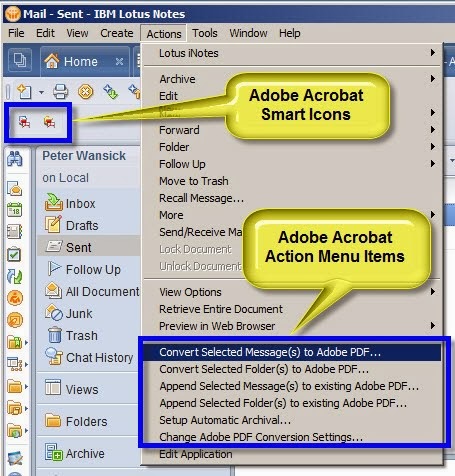
(Kindly note that in case your Notes screen displays checkmarks next to messages, you can very well select by placing a check in the column to the left of the message)
Step.2 -Select Convert Selected Messages to Adobe PDF, from Lotus Notes menu. Within a matter of a few minutes, you will be promoted for a filename of the PDF.
Step.3 – Define the location to save the file.

Saving onto a UNMC network drive will be backed up regularly. If you desire to create a folder particularly for these files then, click Save to continue. You will see the development on the screen of the PDF being created and the file will open when completed.
Finally, you will view the list of messages at the top of the document along with each message featured on a separate page.
However, kindly make a note that if the message contains attachments, then it will be easily listed in the Attachments column

Saving onto a UNMC network drive will be backed up regularly. If you desire to create a folder particularly for these files then, click Save to continue. You will see the development on the screen of the PDF being created and the file will open when completed.
Finally, you will view the list of messages at the top of the document along with each message featured on a separate page.
However, kindly make a note that if the message contains attachments, then it will be easily listed in the Attachments column
- To view the attachment, just click on the paper clip in the lower left corner of the screen.
- If you desire to insert messages to the present PDF file, then select the messages and select Actions > Append Selected Message(s) to existing Adobe PDF and the following message may appear on the screen.
“Adobe PDF Maker appends only those message(s) which have not been archived earlier in the selected Adobe PDF portfolio. This is useful for periodic archival of emails.”

Step.4 - Click OK
Step.5 - Select the PDF file and click Open. The messages will be added to the PDF file.
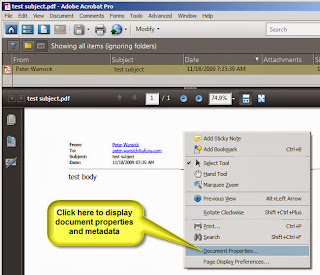
The default view in the PDF file will show you all the items ignoring folders.
Now, by using this manual method you may convert file from NSF, but at the same time it consume ample amount of time. It will take your time and energy to high levels, which in most of the occasions prove useless. Therefore, an ideal option that you can opt is a third party nsf to pdf converter like Kernel for Lotus Notes to PDF. The software could provide you a true solution available online to save Lotus Notes email into PDF. The utility is competent enough to access all Domino server NSF files in the network and convert numerous local NSF files and Domino NSF files to PDF in just one step. Best aspect about the software is it retains the formatting of the emails intact even after conversion. For more about our software featured, please visit his webpage:. http://www.nsftopdf.com/

Step.4 - Click OK
Step.5 - Select the PDF file and click Open. The messages will be added to the PDF file.
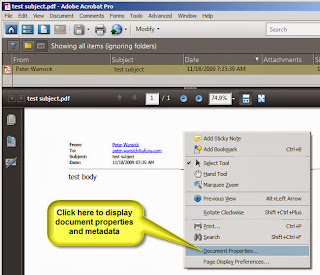
The default view in the PDF file will show you all the items ignoring folders.
Now, by using this manual method you may convert file from NSF, but at the same time it consume ample amount of time. It will take your time and energy to high levels, which in most of the occasions prove useless. Therefore, an ideal option that you can opt is a third party nsf to pdf converter like Kernel for Lotus Notes to PDF. The software could provide you a true solution available online to save Lotus Notes email into PDF. The utility is competent enough to access all Domino server NSF files in the network and convert numerous local NSF files and Domino NSF files to PDF in just one step. Best aspect about the software is it retains the formatting of the emails intact even after conversion. For more about our software featured, please visit his webpage:. http://www.nsftopdf.com/














Excellent post, This software is really more advance and easy to use. It can smartly resolve all issues which appear during conversion of NSF to PDF. The software convert unlimited Lotus Notes emails to PDF file format. To migrate all mailbox folders of NSF files like Inbox, Outbox, Sent Items, Junk Folders and so on to PDF files.
ReplyDelete